Posted 14 January 2024
Among the many ‘EXs’ I claim, one of them is ‘EX-glider racing pilot’, and another is ‘EX author of “Cross-Country Soaring with Condor”, a fairly popular book in the soaring community that explains how to use the Condor Soaring Simulator to learn real-life (RL) cross-country (XC) soaring. Now that I don’t fly RL contests any more, I have decided to start flying XC races again in Condor.
Many Condor racing pilots also fly gliders in RL, and use Condor to help them with XC strategies and tactics, and how to best take advantage of the many XC navigation and racing support computer programs available, and Condor supports this by making GPS location data available to users. One of the most popular programs for this purpose is XCSoar (https://xcsoar.org/). In RL XC racing, one of the most popular task types is the Assigned Area Task (AAT) or Turn Area Task (TAT), where the pilot is free to decide where to turn to the next leg of the task, as long as he is within the bounds of an assigned area. Unfortunately, the Condor soaring simulator’s internal navigation computer doesn’t support this type of task, so the pilot must either just guess where to turn, or use some type of external navigation support.
This post is intended to describe my efforts to use XCSoar for Condor racing, and in particular how to use it for AAT/TAT optimization. To do this, I set up a small AAT task in the default Slovenia scenery, as shown in the screenshots below:
Here’s a screenshot of the task in XCSoar:
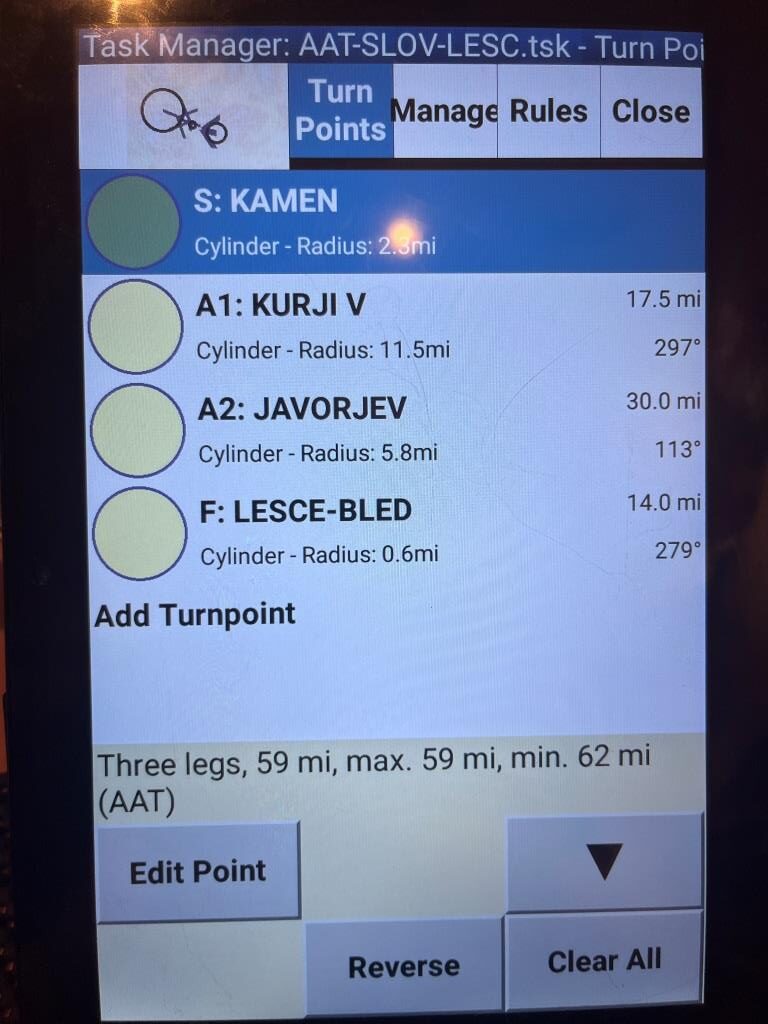
And the same task in Condor2
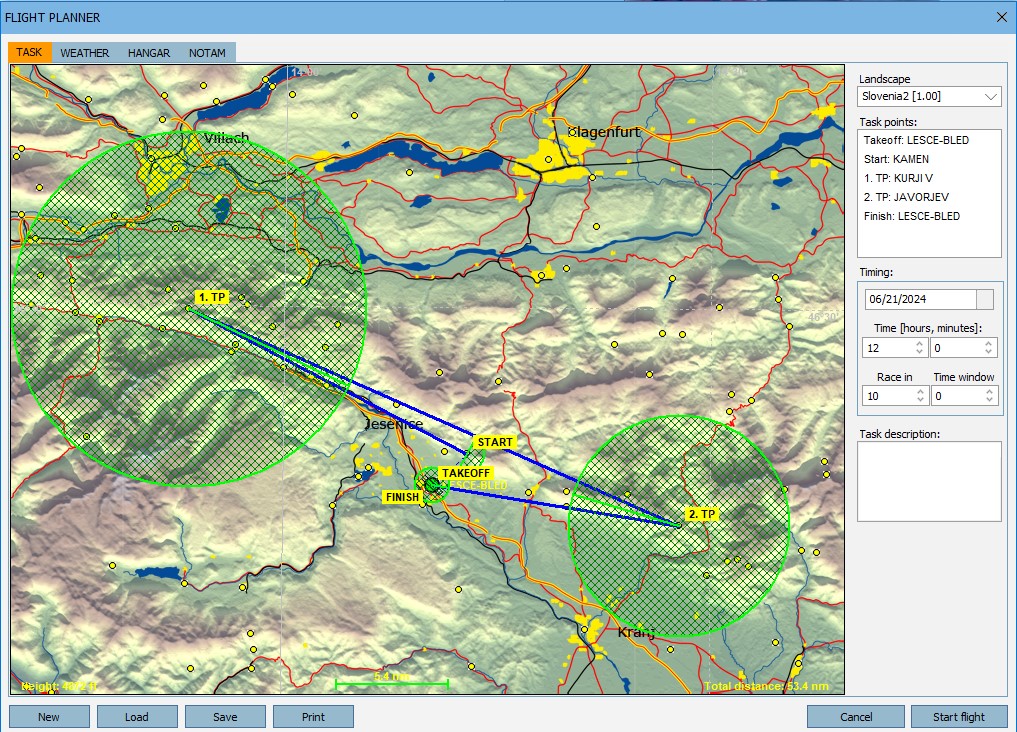
After starting the flight, I would pause Condor2 at progressive points along the task and take a photo of the XCSoar app running on an Android tablet, with the idea that after the task was over, I could go back and make some sense of what XCSoar was telling me throughout the flight (Note that due to the loss of GPS data when Condor2 is paused, the green track line jumps way off screen each time, so you have to ignore the impossibly straight part of the ‘breadcrumb trail’).
The following shot was taken just before exiting the start circle at KAMEN
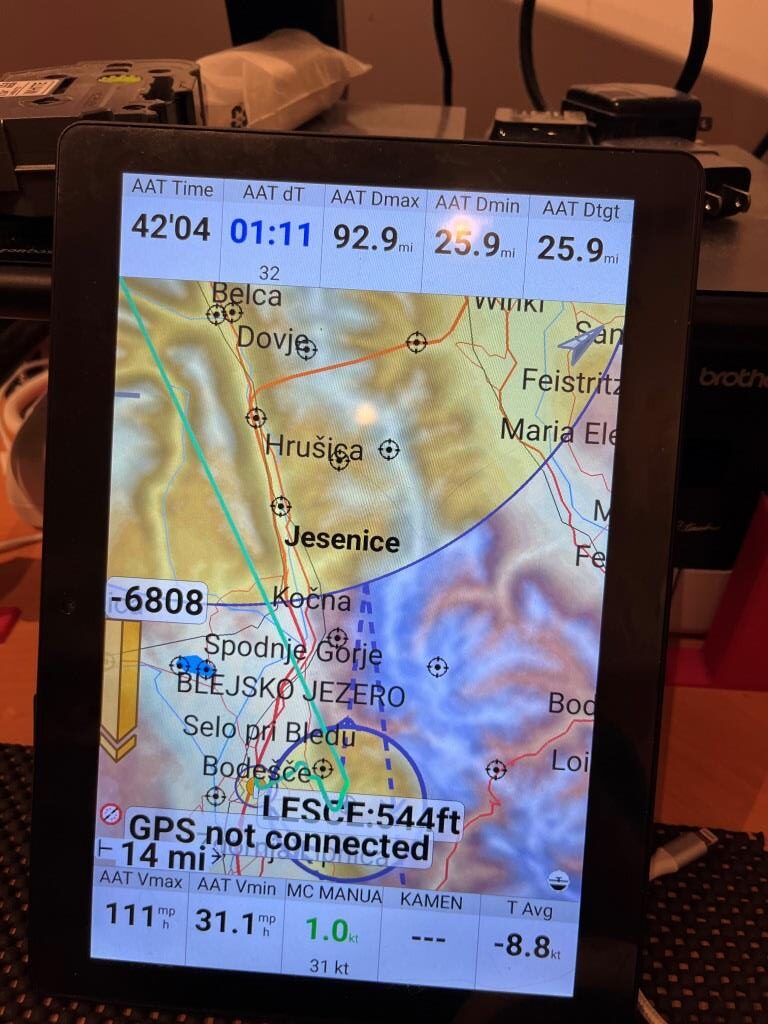
For some reason, XCSoar thinks that almost 3 minutes have elapsed since I started the task, even though I’m still inside the start cylinder and I haven’t gotten any start notifications
OK, it may be that XCSoar started me when I crossed the circle diameter perpendicular to the task line. I note that even though the task diagram shows a cylinder with radius of 2mi, is it possible that XCSoar is still triggering on the default start point type (Start Line, 1.8mi wide)?
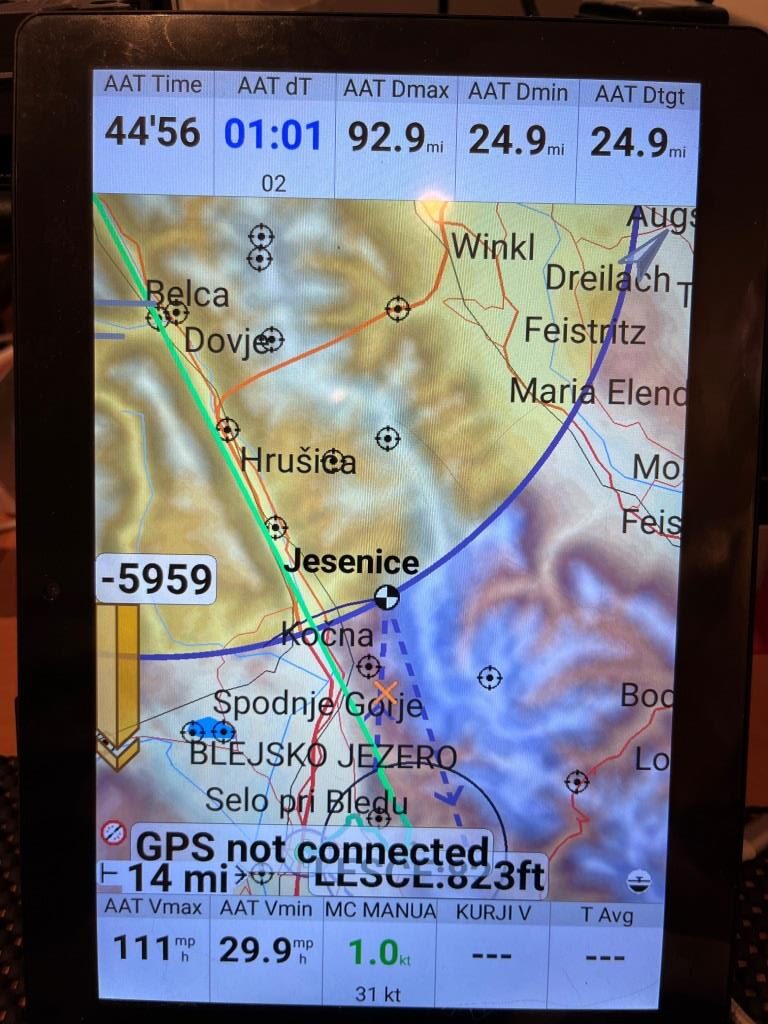
The next shot (above) shows the situation just after exiting the start cylinder. Although not shown, I did get a ‘Start’ notification at this point. Note that the ‘AAT Time’ readout jumped backwards from 42:04 in the previous photo to 44:56 in this one. The 44:56 number should be the correct one, as I have just exited from the start cylinder.
Note that the ‘AAT delta time’ value doesn’t make any sense to me. It’s supposed to show ‘Difference between the estimated task time and the AAT minimum time, and if it is colored blue it is supposed to mean that I could turn right there and be assured that I would arrive home so as to be more than 5 minutes over time. But that can’t possibly be true, as I haven’t even gotten into the first turn area yet – WTF?
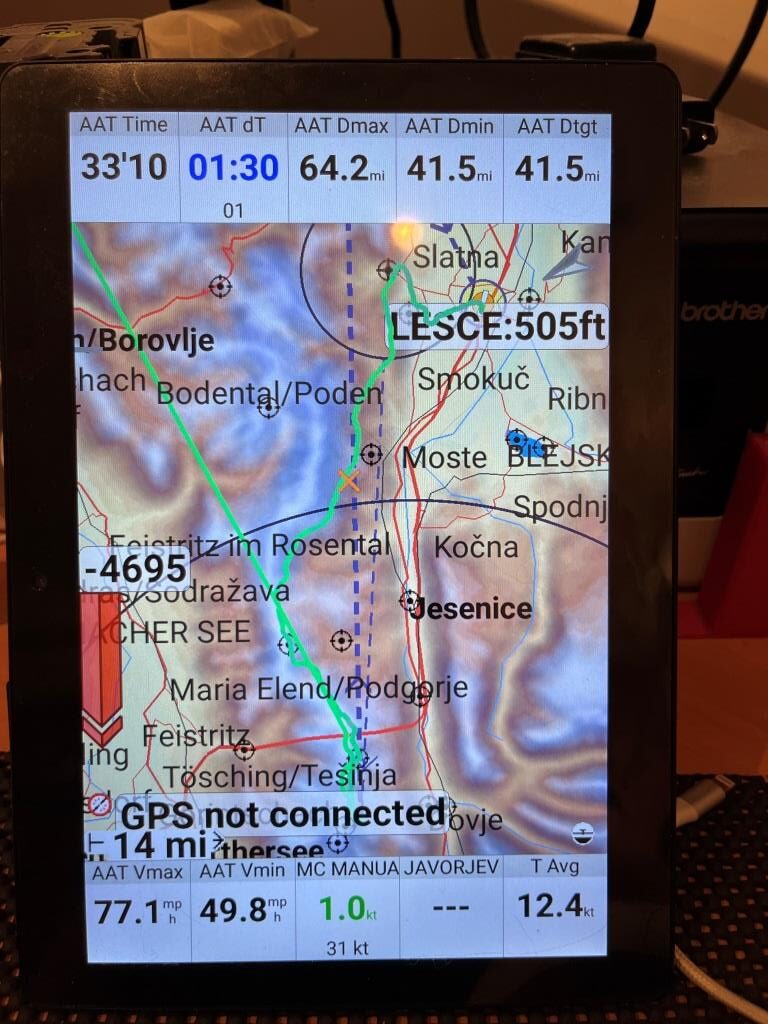
The above shot shows the situation just after turning around in the first turn area. I really wasn’t getting any good information from the data fields I had displayed – just nothing made any sense, so I guessed the turn point based on the AAT time value, which I took to be the AAT time remaining starting from 45:00 minutes and a wild-assed guess about my achieved speed (I guessed I was doing about 1.5 miles/min). With this guess, and thinking that the remaining distance was between 41.5 and 64.2 miles (assuming I interpreted these values correctly). The ‘AAT delta time’ readout still seems to be nonsense – or maybe it is really true at this point?
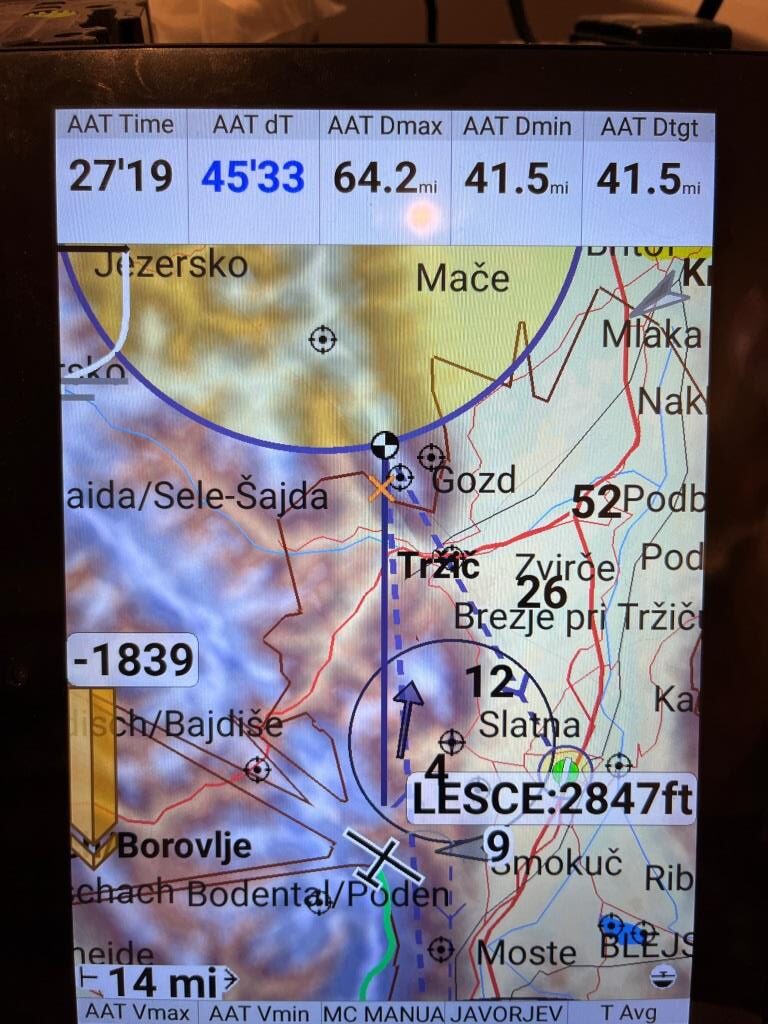
The above photo shows the situation after exiting the first turn area and proceeding towards the JAVORJEV turn area. The ‘AAT Time’ value seems like it is behaving rationally, but look at the ‘AAT dT’ value – if true, it should mean I’m going to arrive over 45 minutes LATE, which makes no sense at all. The ‘AAT Dmax’ value is sort of meaningful, and I take it to mean that I have at most 64.2 miles remaining and 27:19 minutes to cover the distance, or right around 120mph. If I believe the ‘AAT Dmin’ number, then that works out to about 90mph if I just touch the last area. The ‘AATDtgt’ now makes sense as well, as the ‘target’ is right on the near edge of the last area, making the ‘Dmin’ and ‘Dtgt’ equal.
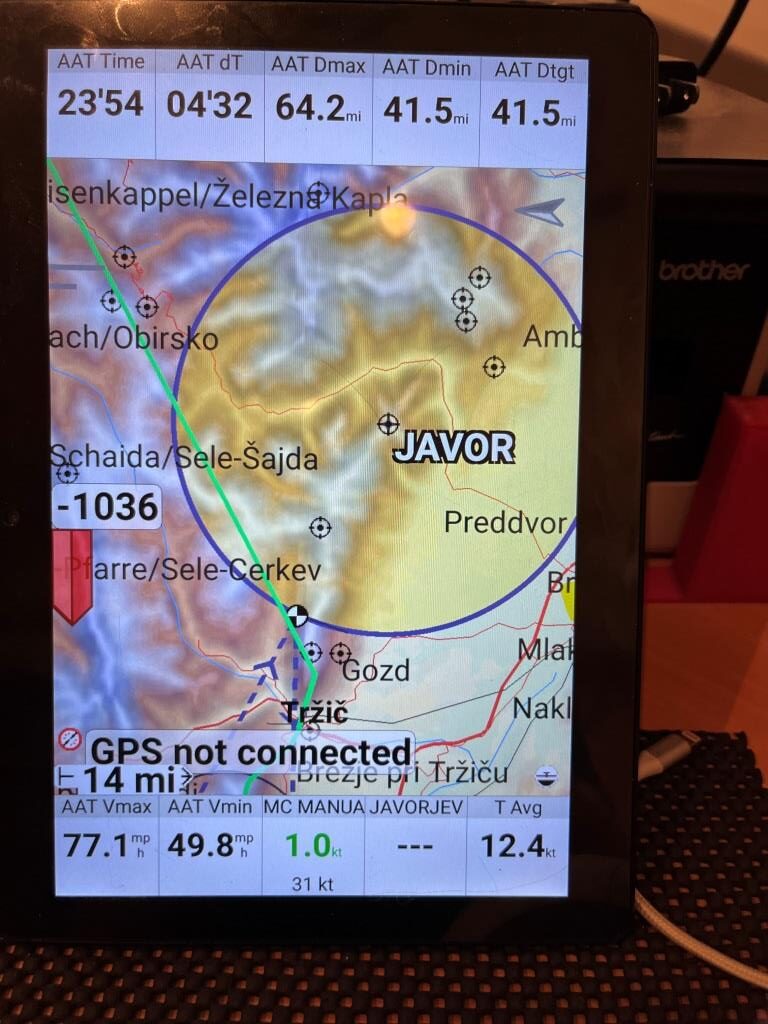
The above photo shows the situation about 4 minutes later, just before entering the JAVOR circle. The value of the last three datablocks haven’t changed, which makes sense, but now the ‘AAT dT’ value has changed dramatically again, this time to something a little more reasonable. Now *I think* it is showing me arriving 4:32 early, but that would mean it should be colored RED, and it clearly isn’t – WTF again!
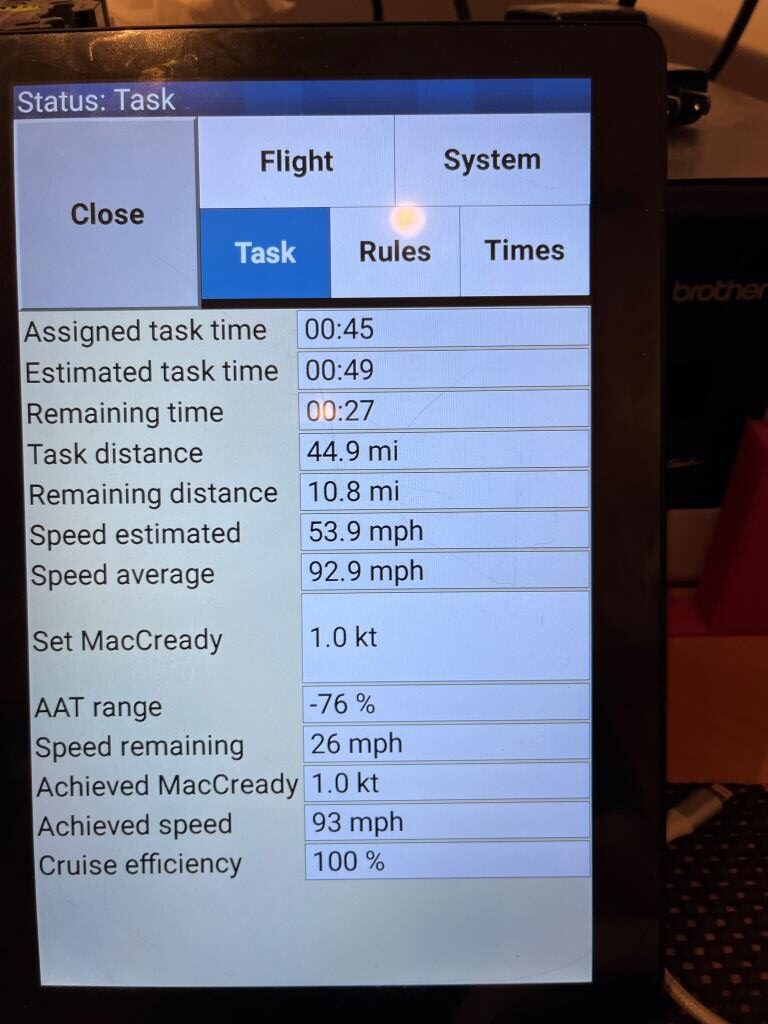
At this point I thought to look at the task Status page, and discovered that this page seemed to think I was going to arrive 4 minutes over time, not under, so now I’m really lost. The help in XCSoar says that the ‘AAT delta time’ data block value will be colored BLUE if the expected arrival time for a turn at the present point will be at least 5 minutes OVER time, and RED if it is going to be UNDER time. However, the actual color of this datablock value is BLACK, and based on the data on the Status page, it looks like BLUE means UNDER time and BLACK means over time.
Also, I saw on this page that my earlier estimate of around 90mph was pretty close to the mark. Armed with this information, and the knowledge that the rest of the task was going to be even faster, I might want to go further into the area than just the minimum.
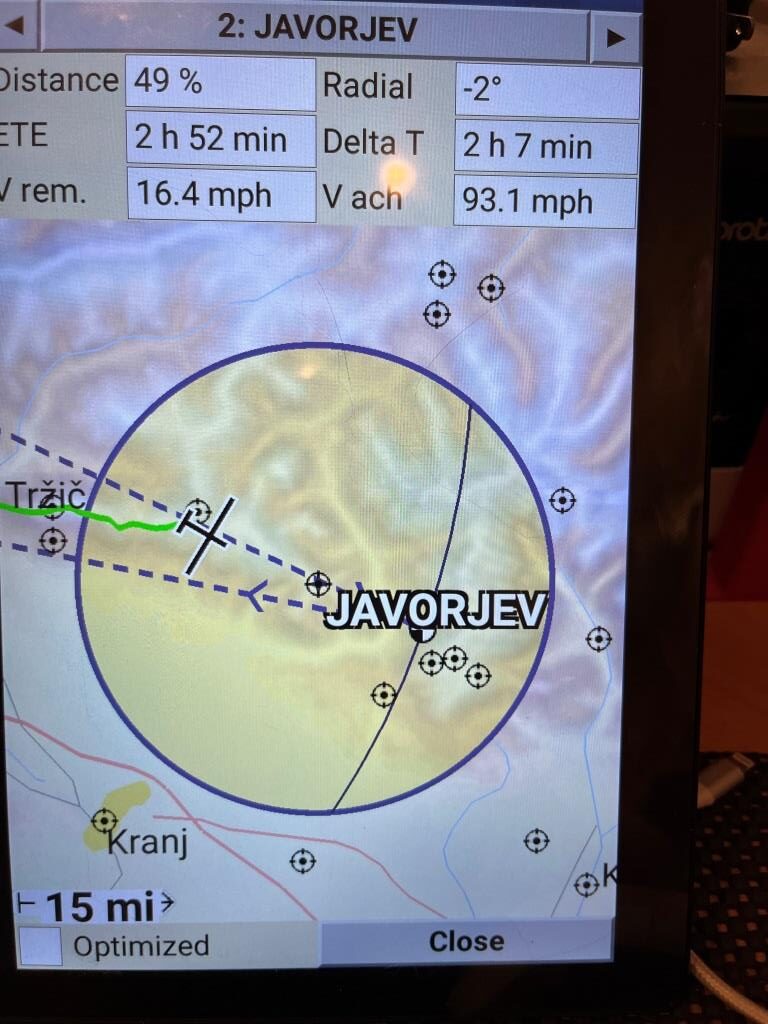
The above shot is from (I think) the ‘Show Target’ page for the JAVORJEV turn area, after I moved the target from the near edge to well past the center of the area. I expected this page to tell me what the effect of moving the target would have on the total task time, but AFAICT, the only real values are the 49% distance offset value and the Vach value of 93.1mph – the ETE of 2h 52min and the Vrem of 16.4mph are clearly garbage.
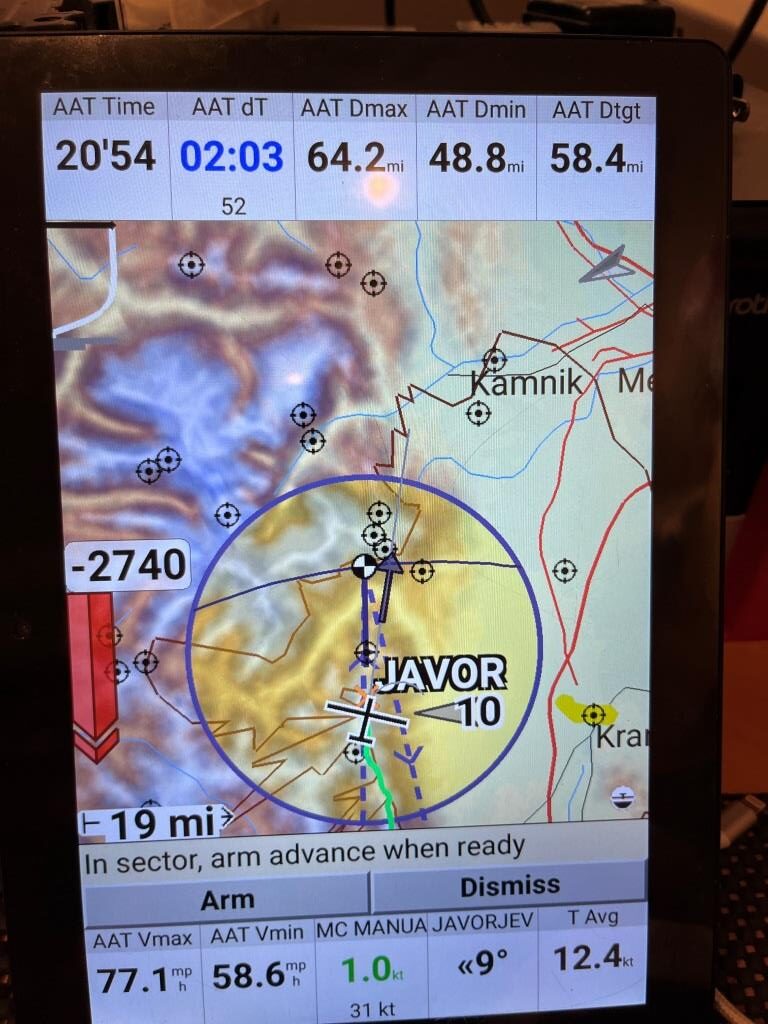
The above shot shows the situation about a quarter of the way into the JAVORJEV circle. The ‘AAT time’ value continues to be believable, but now the ‘AAT dT’ value shows me arriving (early?/late?). After seeing the data from the Status page, I was inclined at this point to think that the BLUE coloring meant ‘early’. The AAT Dmax value is unchanged as it should be, but now the AAT Dmin and AAT Dtgt values have both increased. I *think* the AAT Dmin value now shows the total task distance assuming I turn immediately, and the AAT Dtgt value shows it for continuing to the target and then turning. The AAT Time value shows I have about 21 minutes remaining, so I would have to fly well above VNE to arrive just on time If I go to the target, and something like 150 if I were to turn immediately.
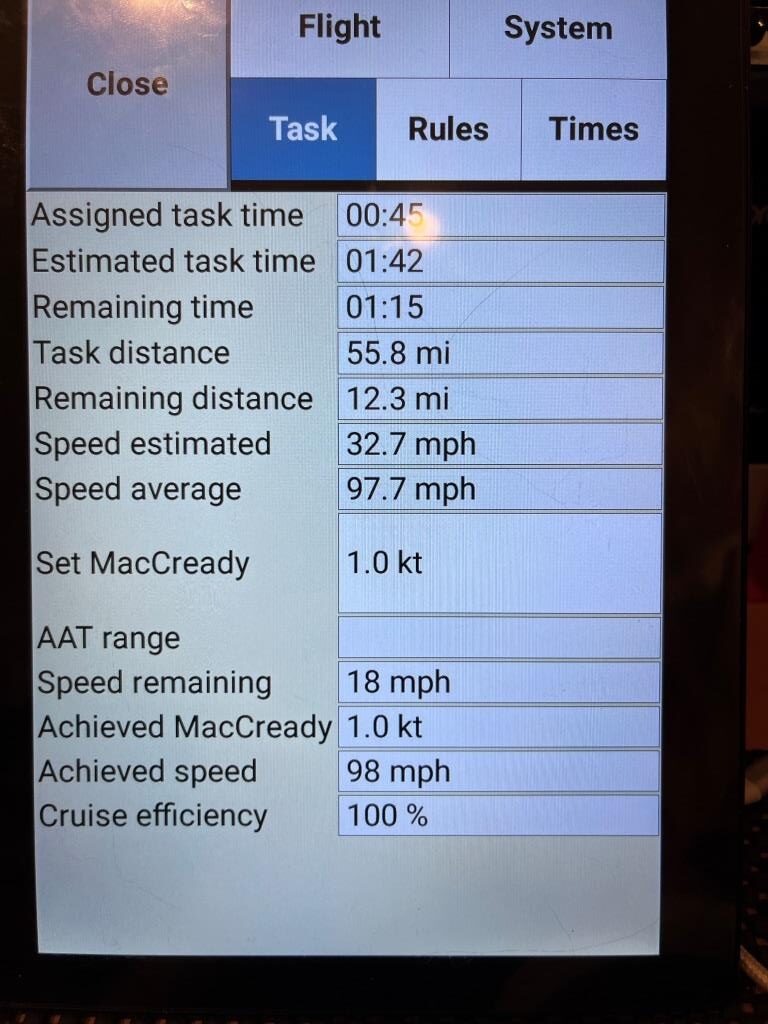
The above figure shows the ‘Status’ page on the way back from JAVORJEV to LESCE-BLED. It has the ‘Assigned task time’ correct, but the ‘Estimated Task Time’ and ‘Remaining time’ are clearly not real. The Task distance and remaining distance values look OK though.
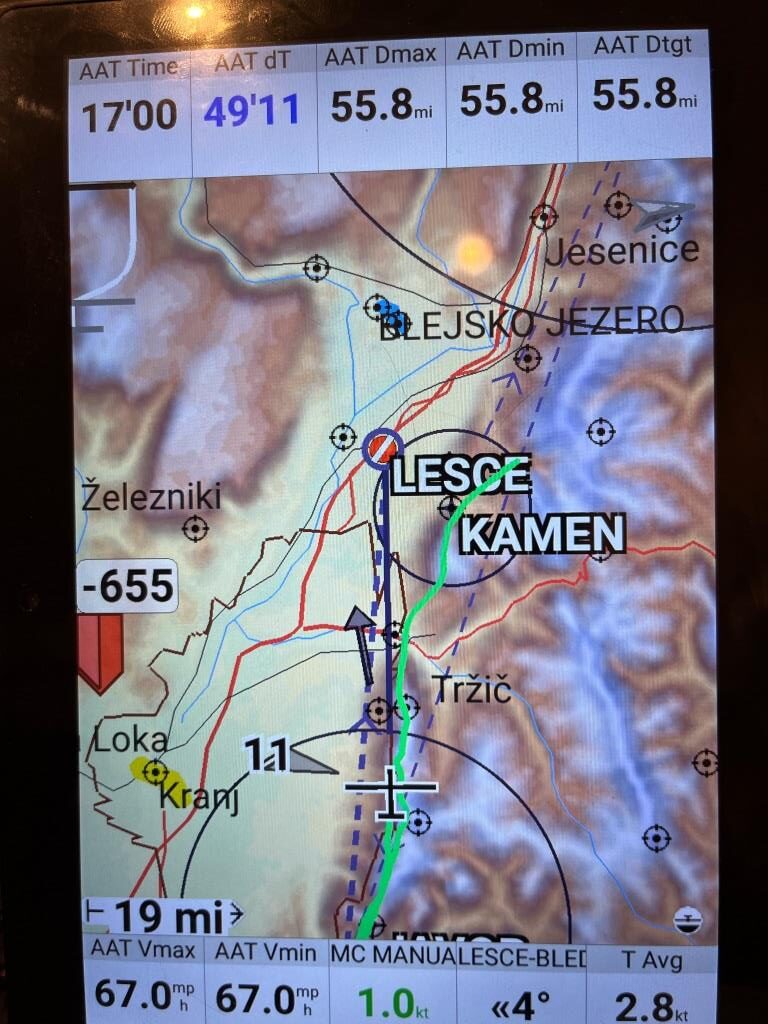
The above shot shows the situation as I’m coming out of the JAVORJEV area heading home. The ‘AAT Time’ looks correct, but the ‘AAT dT’ value looks crazy again. Could it be that the value is actually correct, but now showing arrival 49.11 seconds early? Man, that’s a pretty subtle thing to have to figure out while flying close to the ground at Vne! If this is correct, then the number should really be formatted as ‘0:49.11’ instead
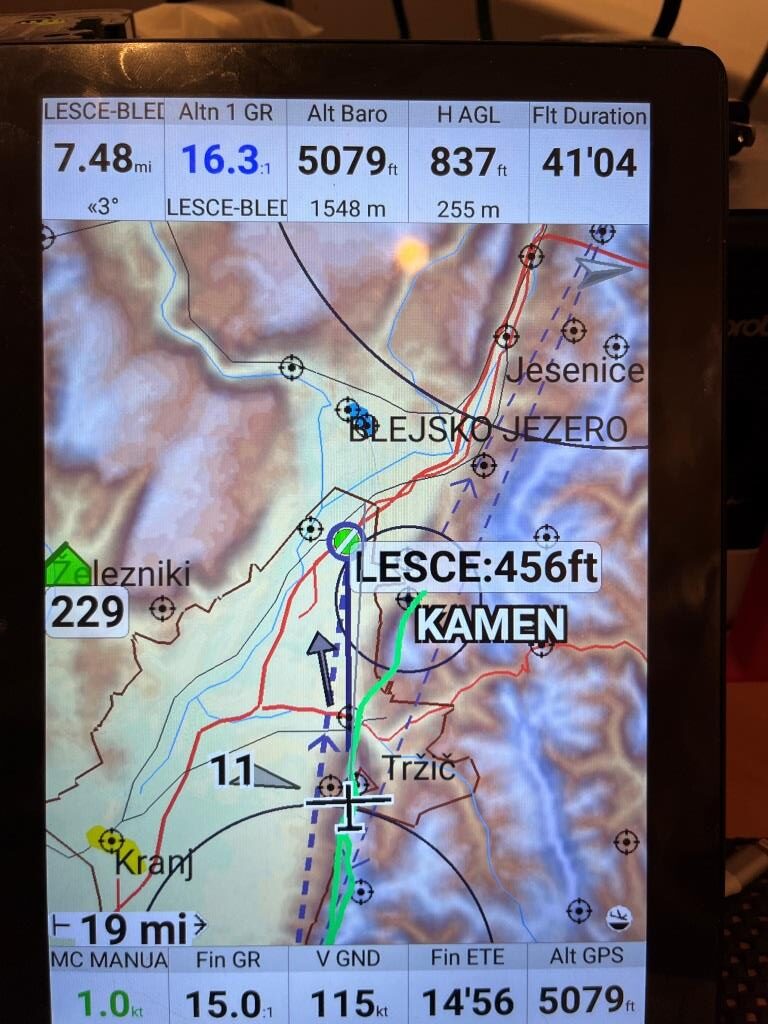
The above shot shows the situation just after exiting the JAVROJEV area, and now the datablocks have changed to final glide. Now it looks like I’m going to arrive about 4 minutes early (I’m assuming this is based on my current Vgnd of 115Kt) – bummer!

The last shot before entering the finish circle. Not quite sure how, but I managed to lose some time on the way back, arriving at 44:03 – a little less than 1 minute early. I deliberately left the display scale alone during the approach to the finish cylinder, as I wanted to see if the ‘AutoZoom’ feature would work. It didn’t, but I’m not sure who’s to blame – me or XCSoar. More investigation needs to be done.
Conclusions:
- I set up my datablocks for cruise, climb, and FG based mostly on a video I found of a pilot flying an AAT task – I really didn’t have any idea what all the values would really show me. In retrospect, I’m going to have to spend some more time going through the available datablocks and see if another mix makes more sense.
- There were some seriously erroneous numbers showing up in some of the datablocks, especially the ‘AAT dTime’ one. It occurs to me that this might have been due to the way I was pausing the flight and then taking a photo of the XCSoar screen. It might be that the values got screwed up when the GPS signal went away. I’ll have to redo this flight without pauses (maybe video the entire flight and then just grab frames, or maybe set up my phone on a tripod so I can just press one button?)
- The XCSoar documentation doesn’t match reality in some places, especially with respect to the ‘AAT dTime’ datablock colors. The documentation says RED for early, BLUE for late, nothing about BLACK.
If nothing else, this flight and the subsequent analysis gave me a lot better understanding of XCSoar’s capabilities with respect to AAT task support. I’m a long way from being comfortable with trusting it to feed me good information in real time, but I’m a lot closer than I was before 😊
Stay tuned,
Frank
Pingback: Connect Condor on PC to XCSoar on Linux | Paynter's Palace