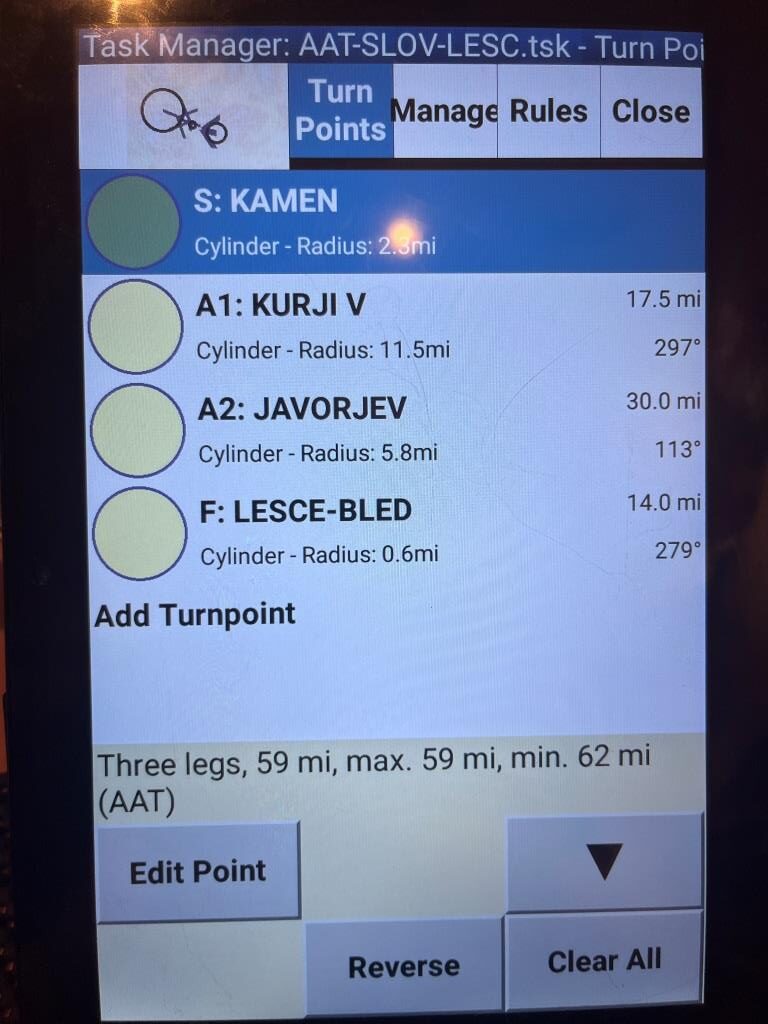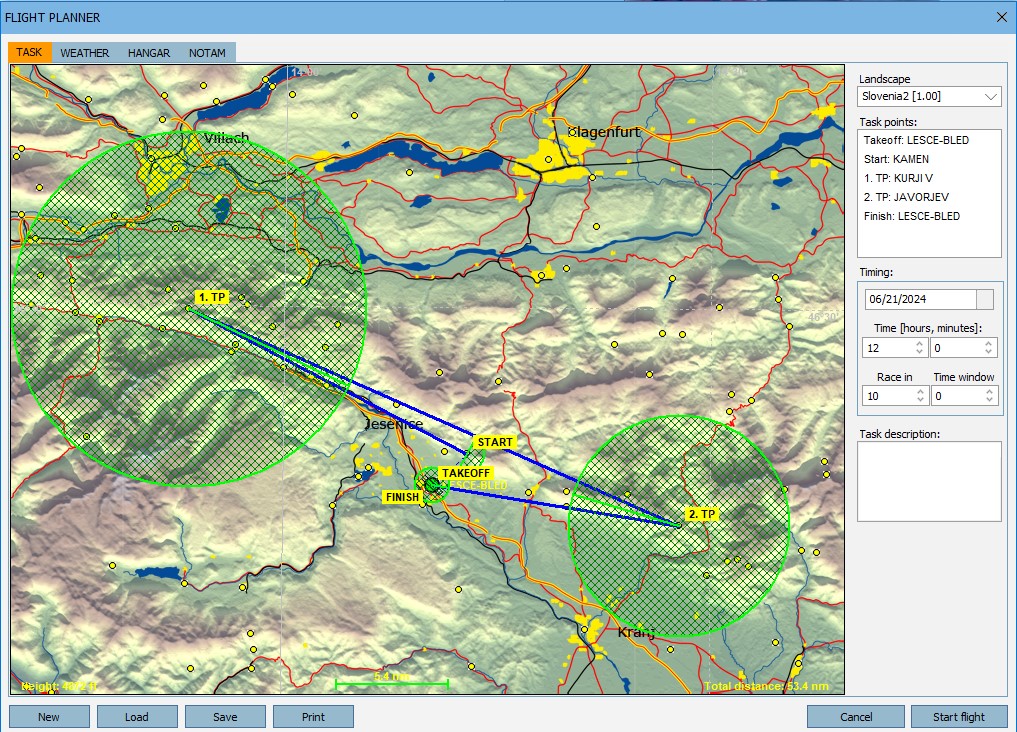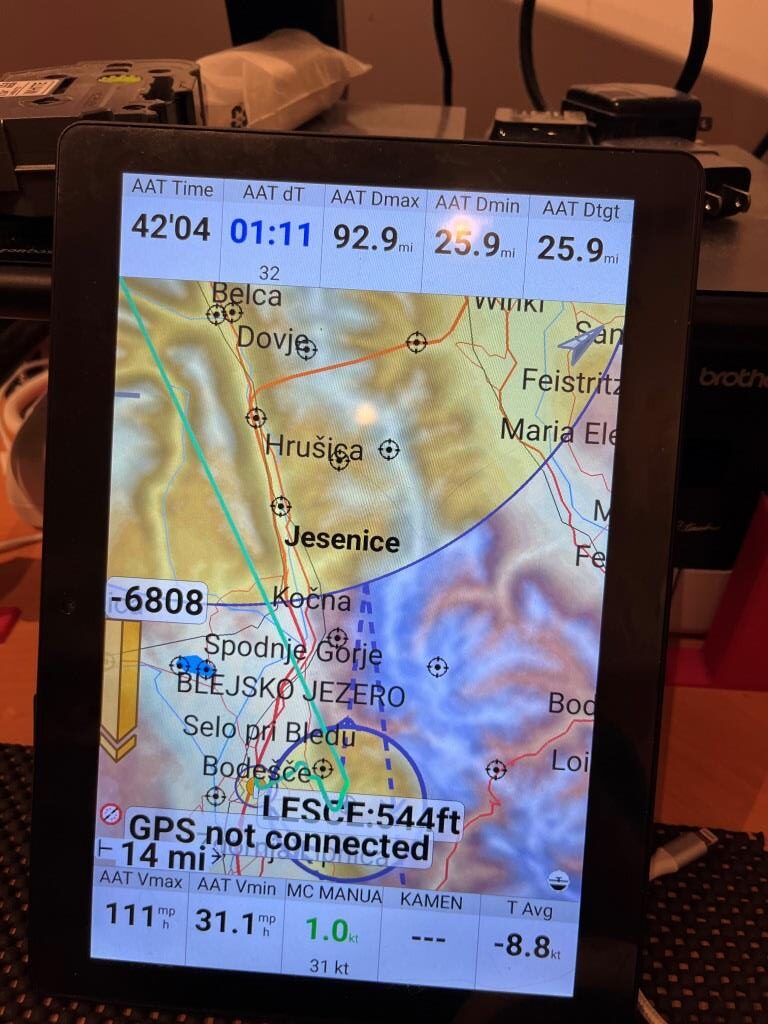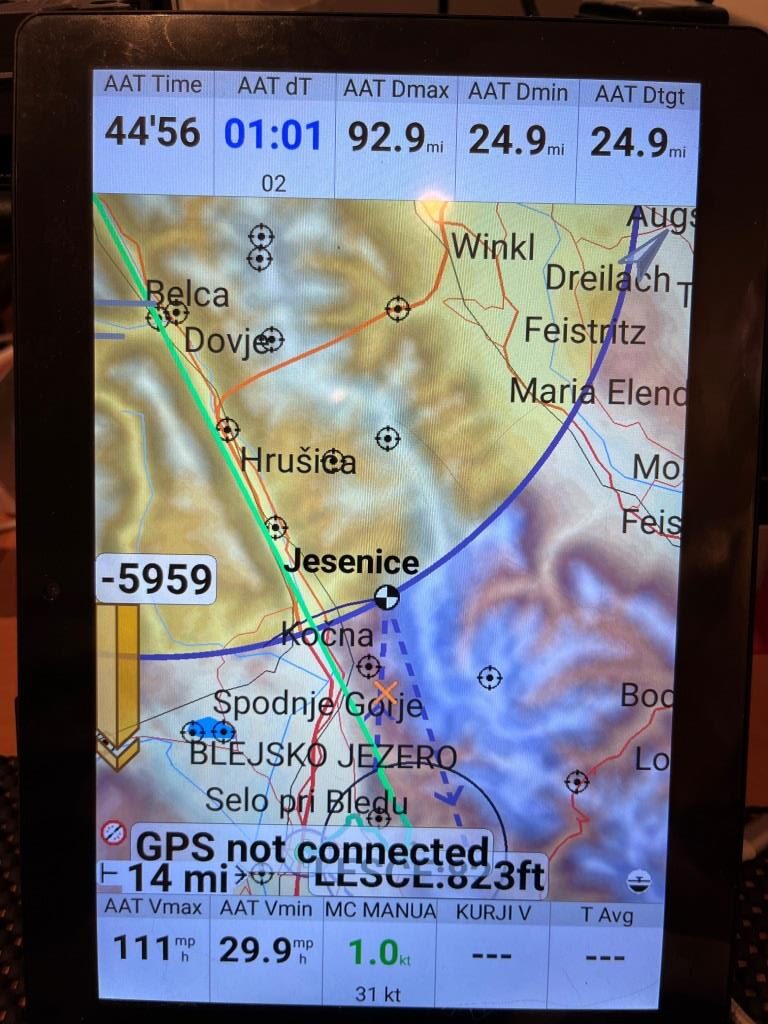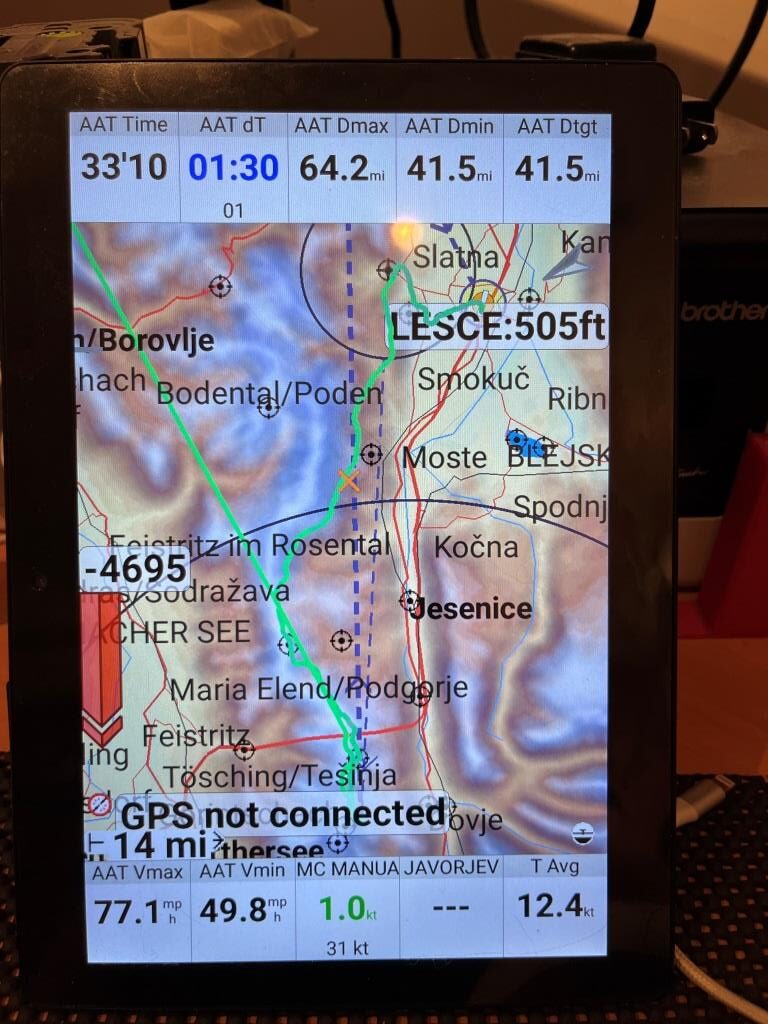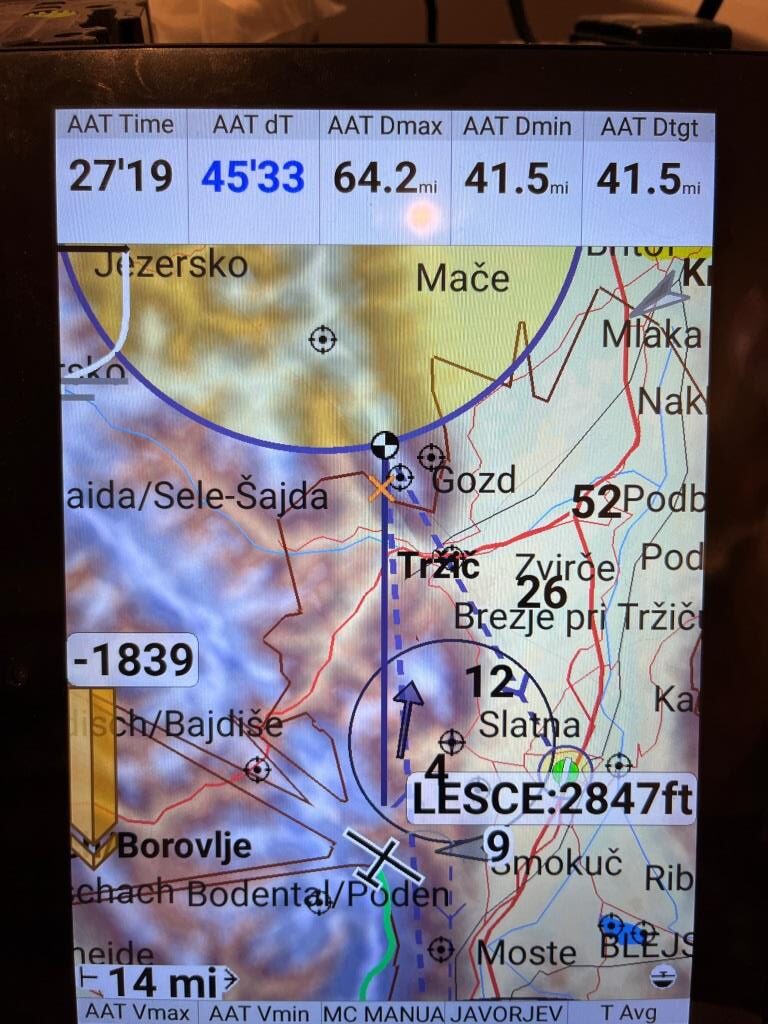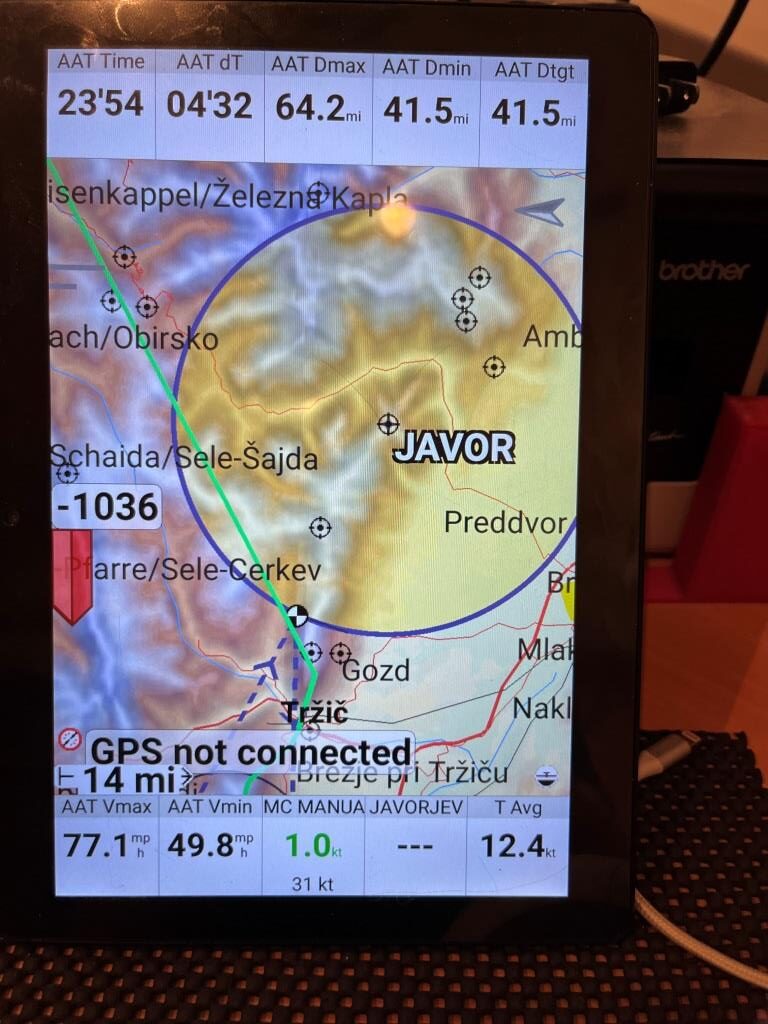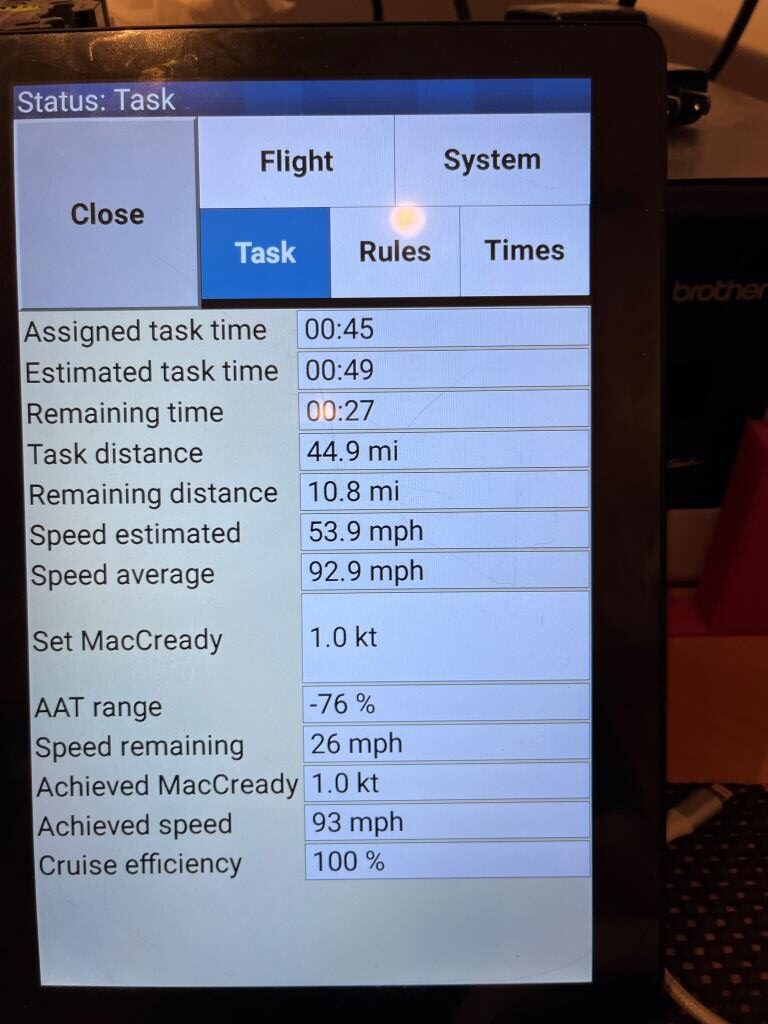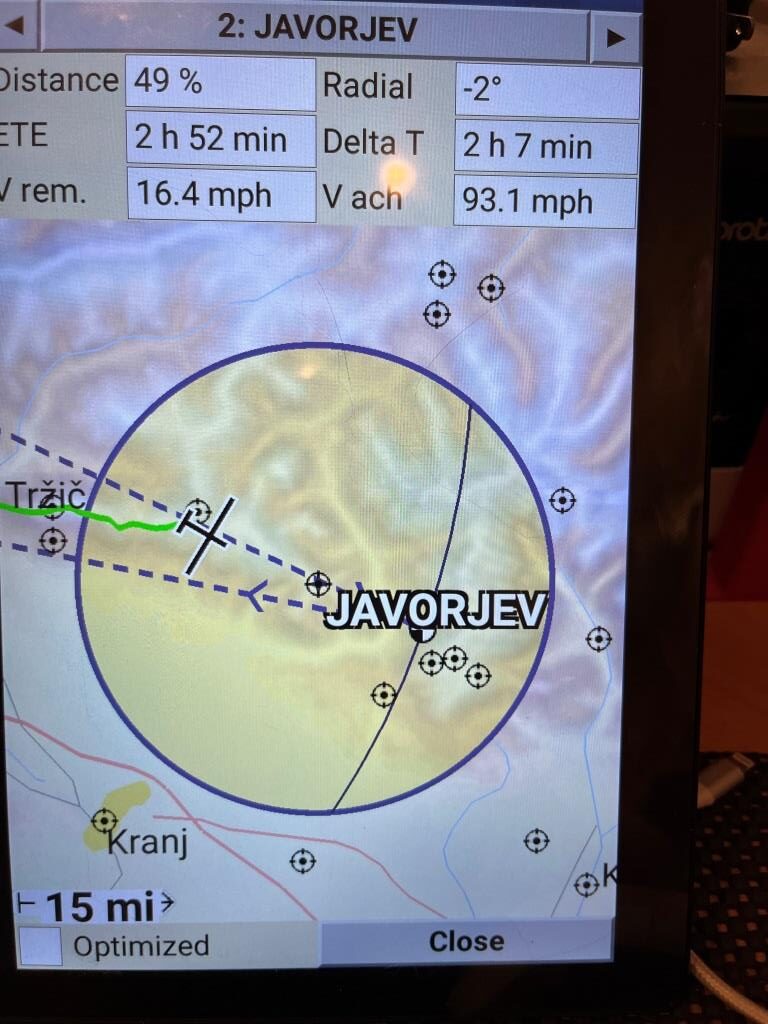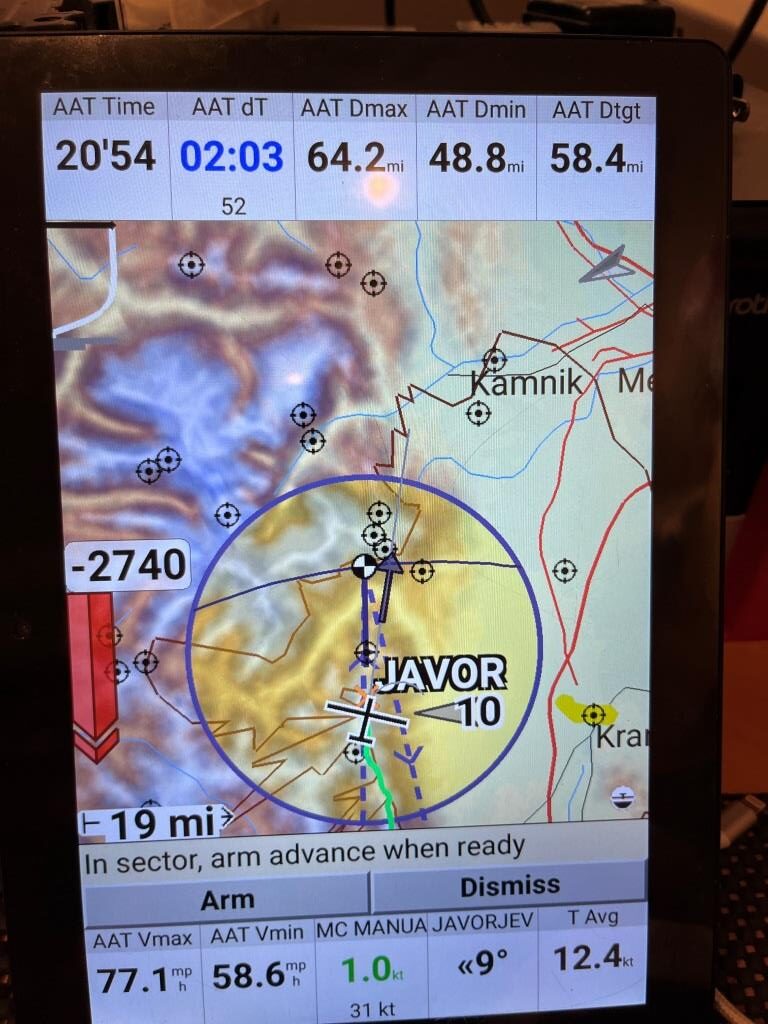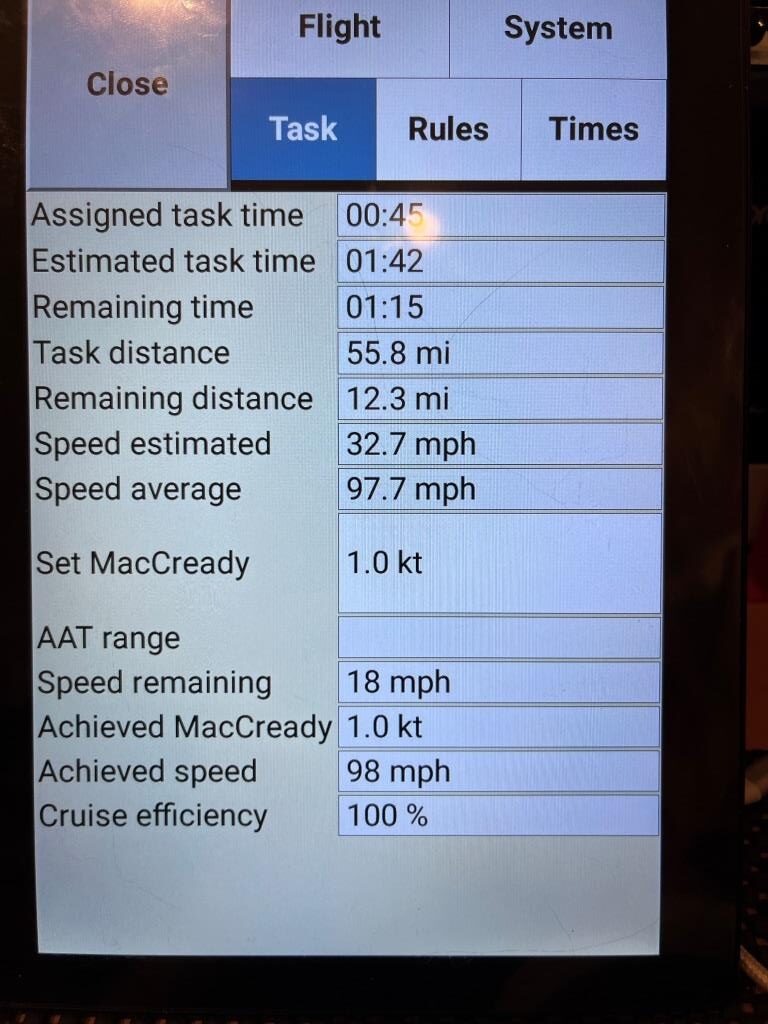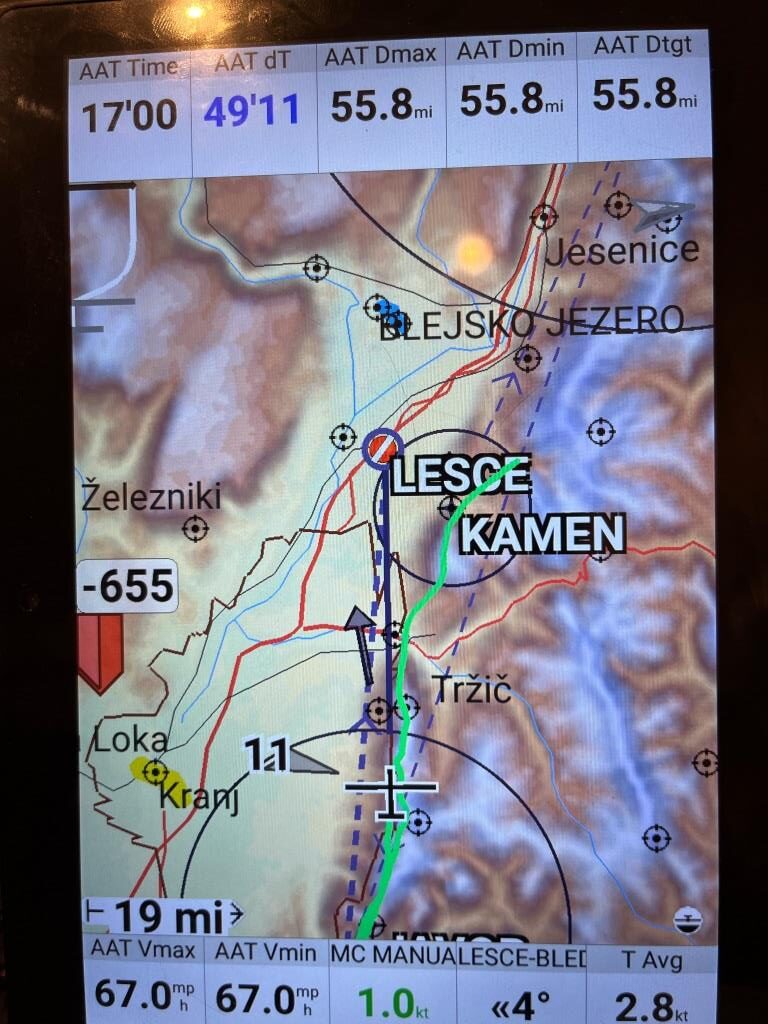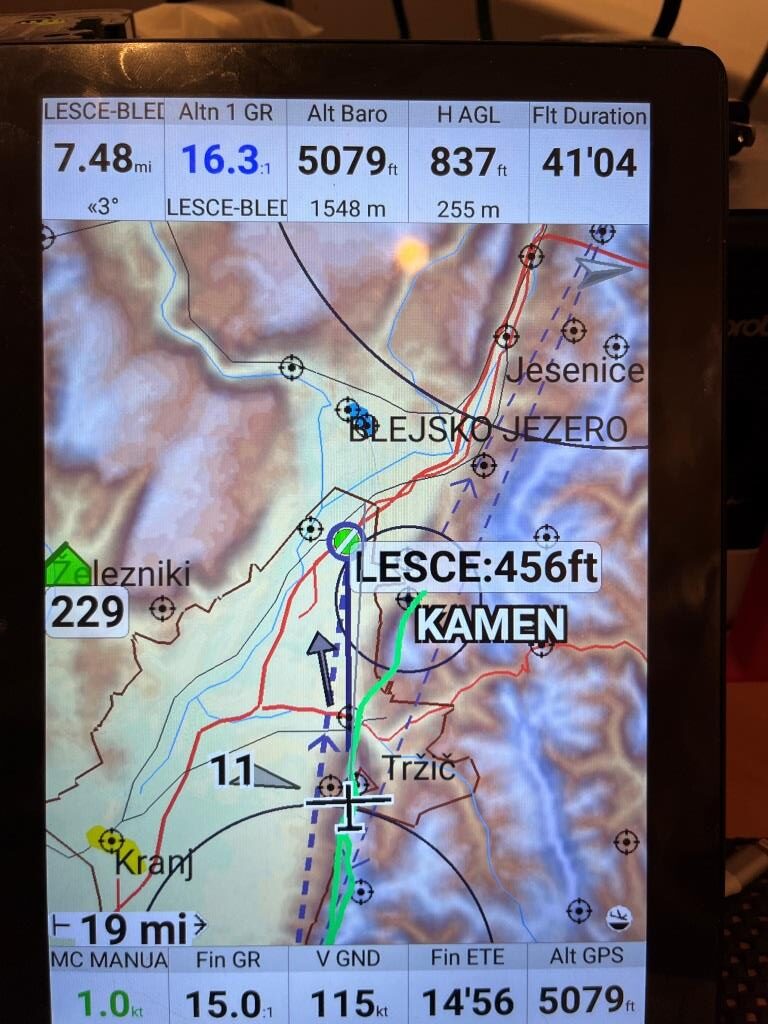Posted 14 January 2024
This is the second installment in my study of the XCSoar cross-country race navigation software with respect to its use in AAT/TAT tasks in Condor2. In my last post, I created a small AAT task in Condor and flew it with XCSoar on a Android M10 tablet, connected to my Condor PC via bluetooth. In this installment, I fly the same task, but this time I video’d the entire task and then afterwards picked out screenshots to highlight points of interest during the task.
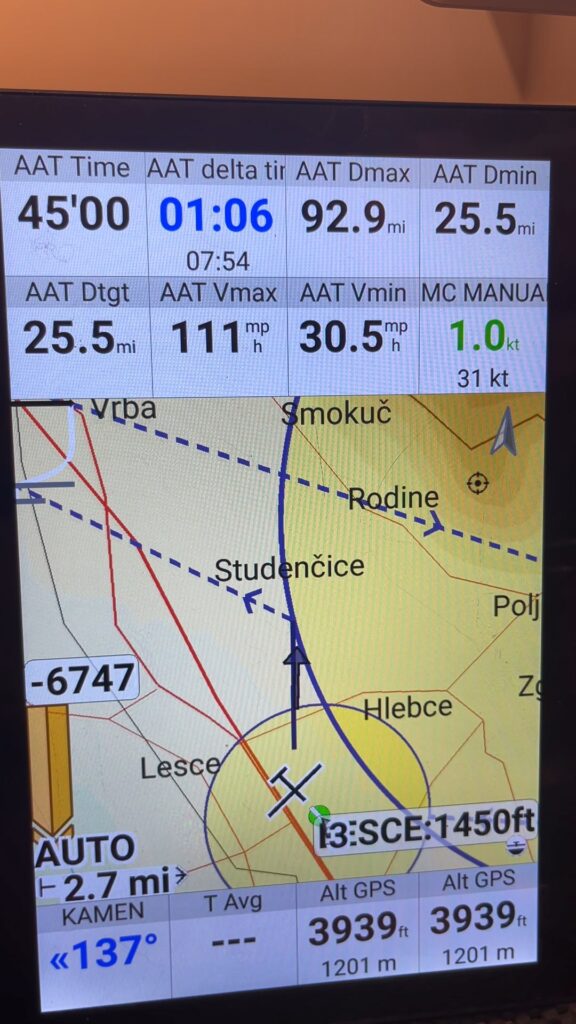
This next shot illustrates a problem I had right at the start. I used my finger to swipe down (hoping to zoom in or out), but instead it froze the XCSoar app. Had to reboot the M10 tablet and go through some other gyrations to get going again. I sure would hate to have this happen just before task opening on a AAT race in Condor.
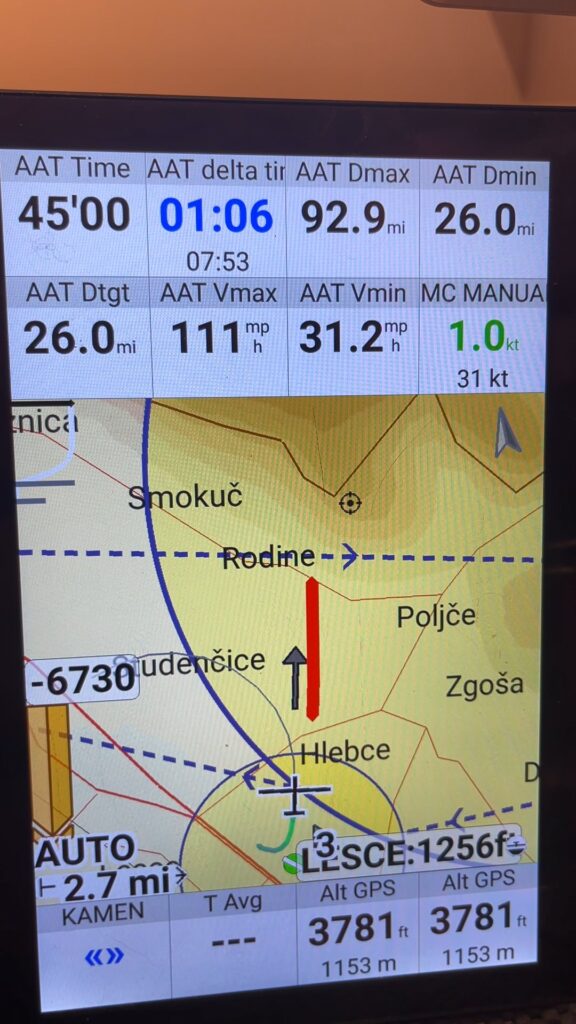
After getting XCSoar back up and reconnected to Condor, I got going with the task again. Here’s a screenshot showing the situation just before exiting the start cylinder
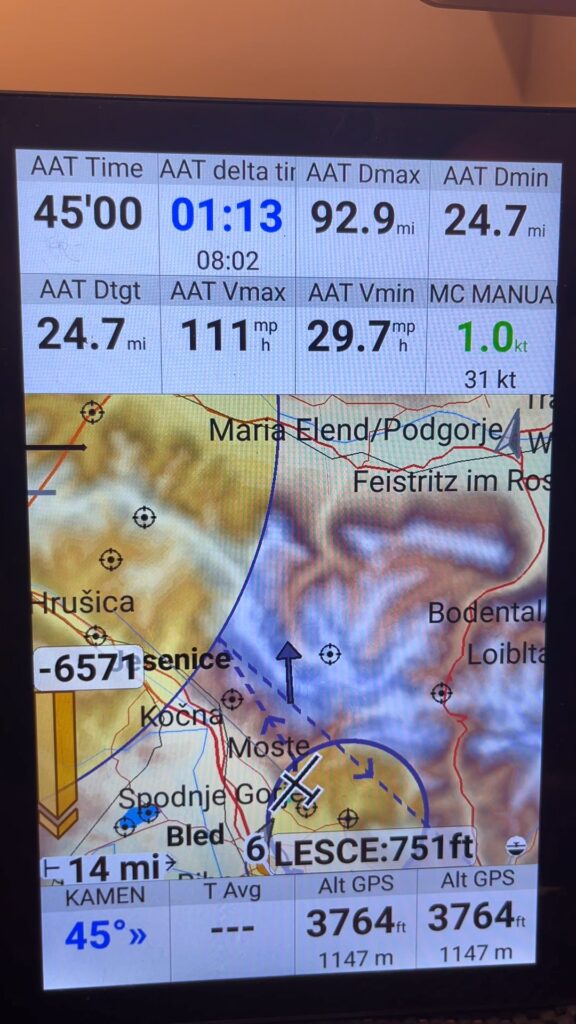
Now just after the start
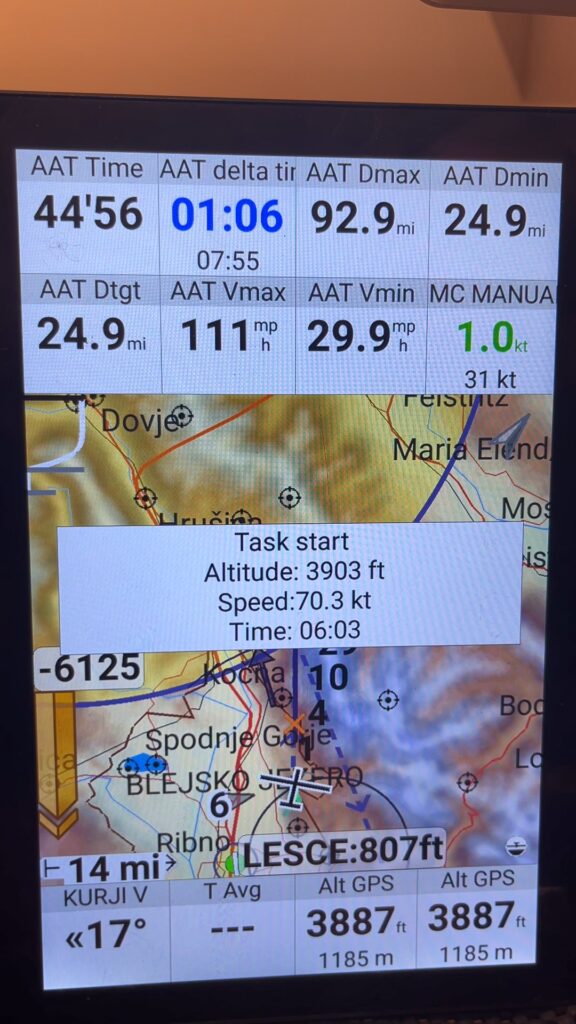
Comments:
- The ‘AAT Time’ value has decreased by 4 sec, which seems OK
- ‘AAT delta time’ seems a bit odd, as it shows I’m going to arrive early by about 1 minute
- The AAT Dmax/Dmin and AAT Vmax/Vmin values look consistent. IOW, to consume 45 min covering the min distance of 24.9mi, I need an average speed of 29.9mph (24.9mi / 29.9mph = 0.833hr –> 50min), and for the max dist of 92.9mi I need 111mph (92.9mi/111mph = 0.833hr — 50min). This gives me fair bit of confidence that I have the necessary data to optimize the task.
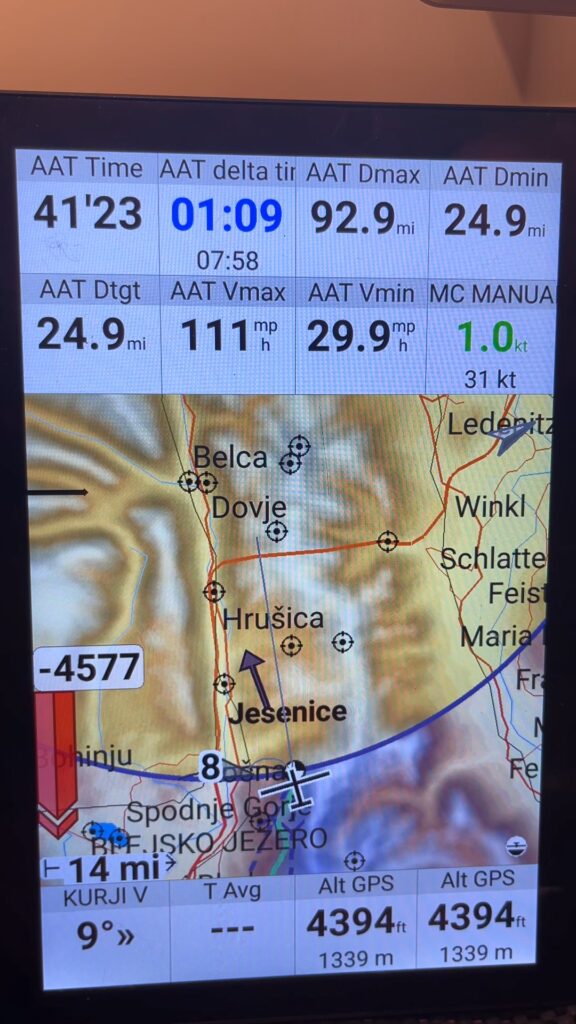
Comments:
- All the numbers still look reasonable here. The ‘AAT Time’ has gone down by about 3.5min, and the arrival is still shown as 1:09min (according the documentation, BLUE indicates arrival will be over by at least 5 minutes).
Now, just after entering the first turn circle,

Comments:
- It was nice to see the ‘In sector, arm advance when ready’ popup show, but I wasn’t entirely sure what it meant.
- It was also very nice to see that the ‘target’ started following the glider symbol, meaning that I didn’t have to move it manually – yay!
- I noted that the ‘AAT Dmin’ value changed from 24.9 to 27.4mi, so that sounds right.
Next, I brought up the Task Status page (after a LOT of fumbling), and got this:
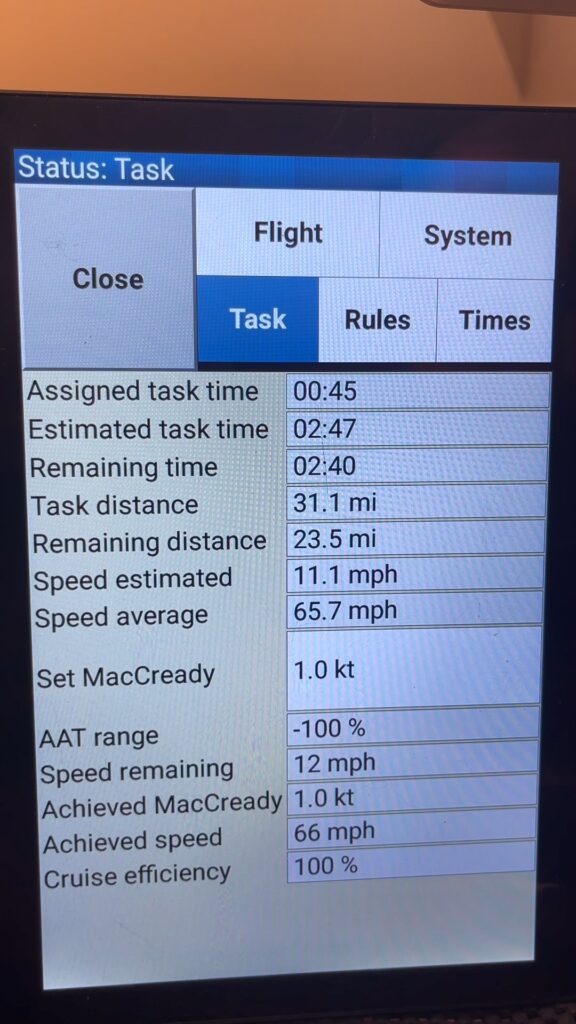
Comments:
- I was amazed by how little information on this page was useful. The only values that I found believable were the ‘Assigned Task Time’, the ‘Speed Average’, and ‘Achieved speed’ values.
- The ‘Estimated task’ value of 2:47 and the ‘Remaining time’ value of 2:40 makes no sense. Where did they come from?
At about the halfway point something happened (or I did something stupid – AGAIN) and my ‘AAT time and ‘AAT delta time’ values – the very most critical information required for successfully completing an AAT – disappeared, only to return again when I made the the turn toward JAVORJEV. At the time I didn’t notice until well after the fact, so having the entire flight on video really paid dividends – yay! Here’s a short (~ 35 sec) video showing the point at which they disappeared.
Comments:
- The two values that disappeared are the whole reason for using an external navigation device to fly AATs in Condor. After they disappeared, I was basically winging it from then on.
- It is possible that the data disappearance is related in some way to the buttons I was pressing around the same time. The first screen tap happens at 13.35sec into the video clip and the ‘AAT delta time’ value starts going GAGA about 10sec later.
In the next screenshot I’m about 3/4 of the way through the first turn, and thinking about turning around. Since I lost my ‘AAT Time’ & ‘AAT delta time’ readouts I’m flying blind on timing:
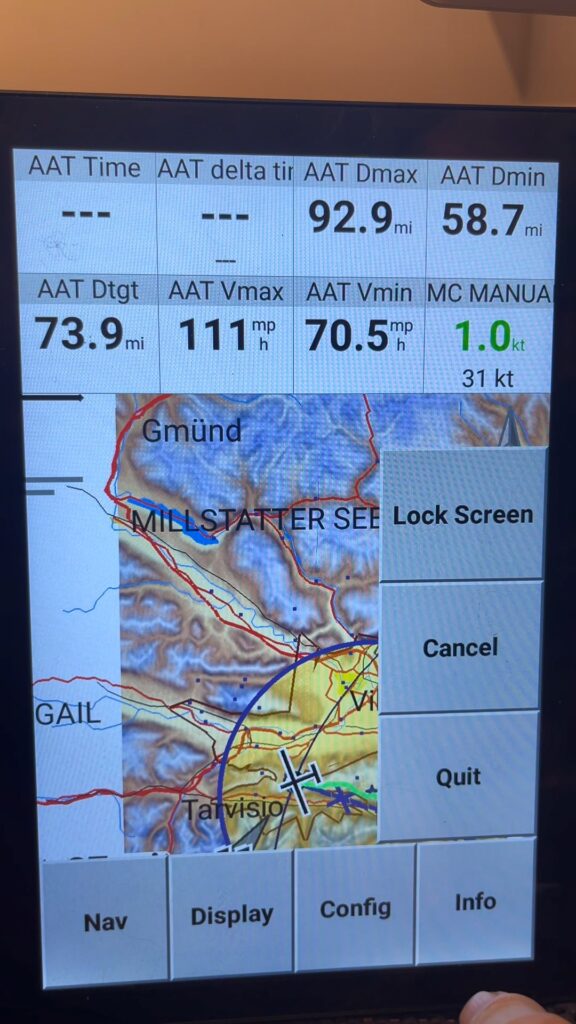
Comments:
- The only information I have to work with are the Dmin/max and Vmin/max values, and some notion of my average speed. I think it’s around 80-90mph, and as long as it is less than 111mph I’m OK to turn at this point.
The next shot shows the ‘Show Target’ page for this turnpoint

Comments:
- This page shows a value for ‘V ach’ of 70.8mph, which is almost identical to the value shown for ‘AAT Vmin. Assuming I believe this number, and assuming that value will continue to increase because I’ll be ridge running the rest of the task, I should be OK turning here.
- I have no idea what the ‘ETE’ and ‘Delta T’ values mean on this page – they don’t look consistent with the ‘AAT Vmin/max’ and ‘AAT Dmin/max numbers on the main navigation page. I don’t think there’s any way I can make it back 26 minutes and 39 seconds early, even if my glider suddenly acquire orbital velocity.
The next shot shows the same page, but for the JAVORJEV turn circle, just as I’m getting ready to turn in the KURJIV circle
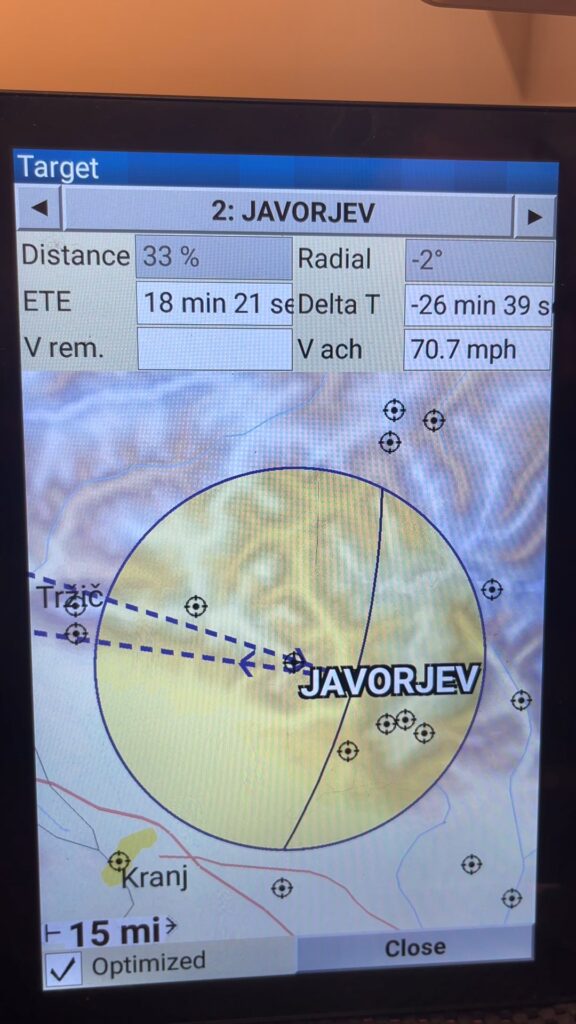
Comments:
- Apparently, moving the target position in the KURJIV circle also moves the corresponding one in the JAVORJEV circle – I didn’t expect that. I wonder what happens in a 3, 4, or 5 turn circle AAT – do ALL the targets move in unison?
- What does the ‘Optimized’ checkbox do?
The next shot shows the situation just as I made the turn for JAVORJEV. Again I didn’t notice this at the time, but my ‘AAT Time’ and ‘AAT delta time’ datablocks returned from the dead. Here’s a short (20sec) video showing the action. Just from the video, it looks like tapping on the ‘Arm turn’ button also resurrected the AAT info boxes.
However, my joy over getting my AAT datablocks back was short-lived. A short time after making the turn, the datablock info disappeared again – for good. This time there were no button pushes to blame. The following short video shows the action
The next shot shows me just before exiting the first circle on the way to JAVORJEV
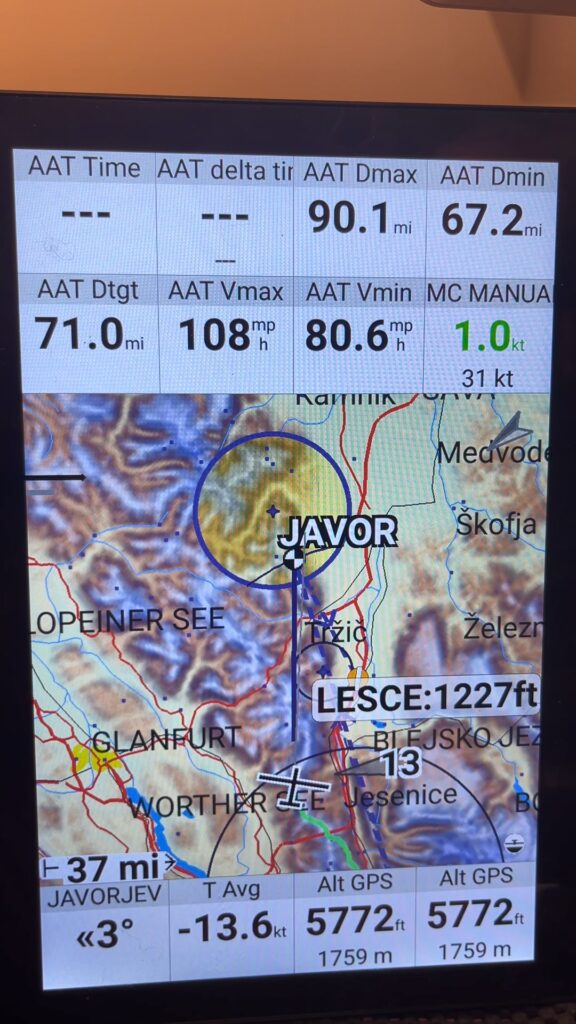
Comments:
- The AAT datablocks are still missing
- The Target in the JAVORJEV circle is now toward the near side of the circle, so is there some optimization going on in the background?
The next shows my attempt to manually move the JAVORJEV target.
Comments:
- The ETE & Delta T values look reasonable, and the implication is that I should be able to use up all the time by moving all the way to the back of the JAVORJEV circle
- However, when I manually move the target to the front of the circle, there is almost NO change in the ETE/Dt values, and the small change that shows is in the wrong direction. Moving the target forward like this should make me way earlier, but the numbers show that I’ll be almost 1 minute LATER than I was before. how can this be?
As shown in the next video, I decided to try the ‘Optimized button to see what it did. This radically changed the target location, and the ETE/Dt values. After a few iterations, it looked like the Optimize function was indeed working properly.
Comments:
- It takes a while for the optimization to converge. At first, the values for ETE & Dt are WAY off, and then they oscillate back and forth several times before stabilizing on believable numbers.
The last video covers the finish (or NOT-finish, in this case)
Comments:
- At the start of this clip, XCSoar is in ‘Final Glide’ mode, but switches back to ‘Cruise’ just before entering the finish circle.
- I was expecting a ‘Task Finished’ notification when I crossed into the circle, but didn’t get one. In fact, AFACT, XCSoar never finished this task at all. I’m sure this was an operator error on my part, but I don’t know what I screwed up – bummer!